¶ Overview
This is severely outdated. You can get the Double Dash pack from Modrinth on Prism Launcher.
Double Dash!! currently requires only one client side mod: Simple Voice Chat. This is used to allow for in-game proximity chat.
For those unfamiliar with modding, this page will detail how to set up the mod properly. If you know what you're doing, then you can simply install the mod using your preferred method, and you're good to go!
This guide will also cover installing Fabulously Optimized (which is entirely optional), to help with performance and to allow you to install shaders.
This page was last updated for Double Dash!! v1.3 and Minecraft 1.21.1. Message @mastriel on Discord if this information seems out of date.
¶ Choosing a launcher
There are several lauchers to choose from. A Minecraft Launcher is used to simplify loading mods from different sources.
¶ CurseForge
CurseForge is the most popular Minecraft Launcher used aside from the normal one, and has great support for a wide variety of mods. However, we do not recommend using this if you don't already have it set up due to it being a very bloated application in comparison to other launchers.
¶ Prism Launcher
This is the recommended launcher to use for its versatility and ease-of-use, however it has a somewhat-complicated initial setup process. This guide will focus on using Prism Launcher.
On macOS, the default Minecraft launcher has issues with Simple Voice Chat. You must use Prism Launcher in this case. Read https://modrepo.de/minecraft/voicechat/wiki/macos for more information.
¶ Using Prism Launcher
Prism Launcher requires Java 21 to be installed to function.
¶ Installing Java 21
Choose whichever installer fits your operating system. Most Windows users should use the Windows x64 installer. If you use macOS and have an M-Series Mac device, then pick macOS Apple Silicon. Otherwise, if you have an Intel processor, then pick Intel.
- Java 21 Installer Windows x64 Recommended
- Java 21 Installer Windows ARM
- Java 21 Installer macOS Apple Silicon
- Java 21 Installer macOS Intel
¶ Downloading Prism Launcher
Download the latest version of Prism Launcher for your platform from https://prismlauncher.org/download/
For the sake of this guide, choose the installer instead of the portable option. If you're on a super fancy Windows computer that uses an ARM processor, then install the ARM64 version (if you have this, you'd know).
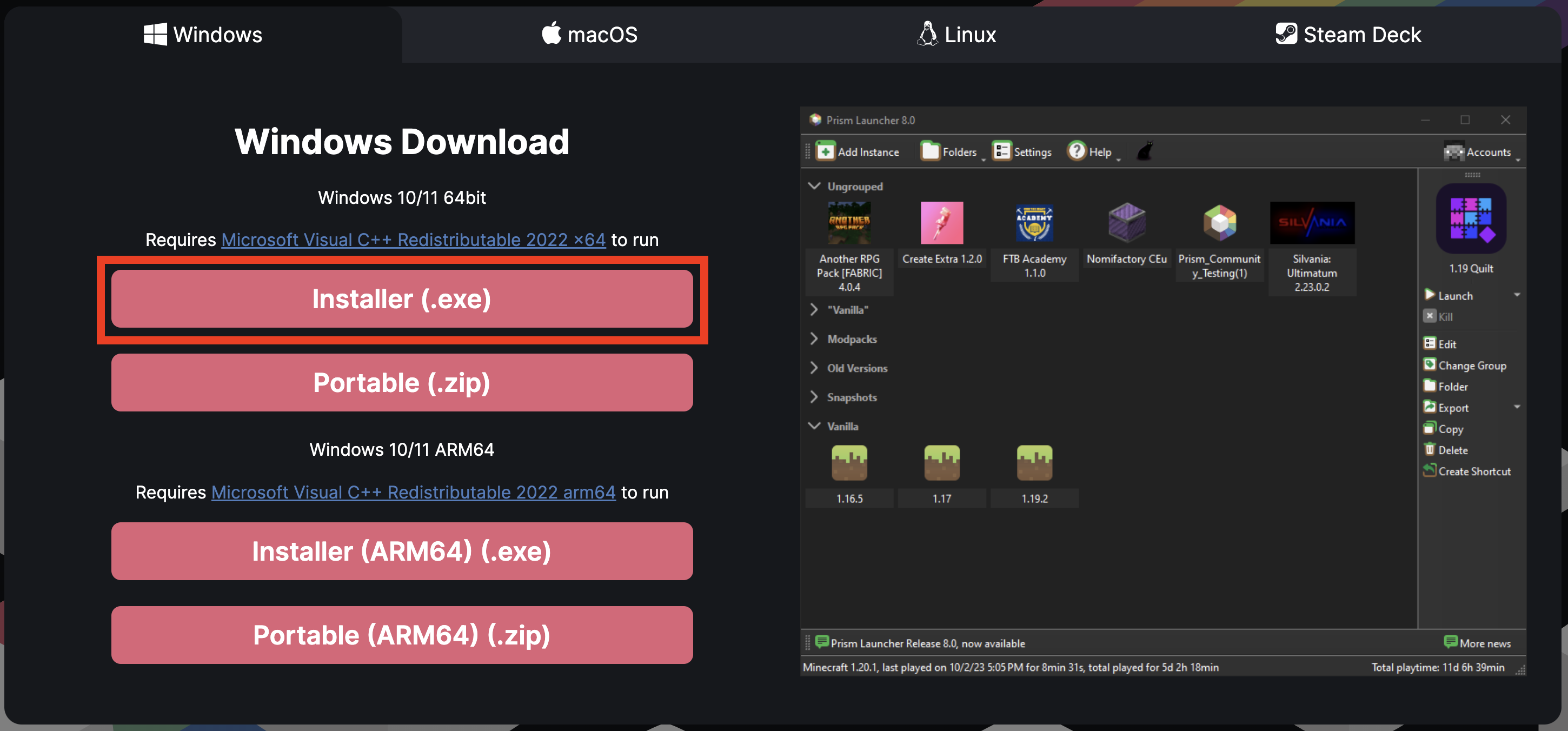
MacOS users should install the Universal binary.
¶ Installing Prism Launcher
Run the installer and set up the application. When prompted to pick a Java version, pick 21.0.X, where X might by any number. If there are multiple options, pick any, it doesn't matter.
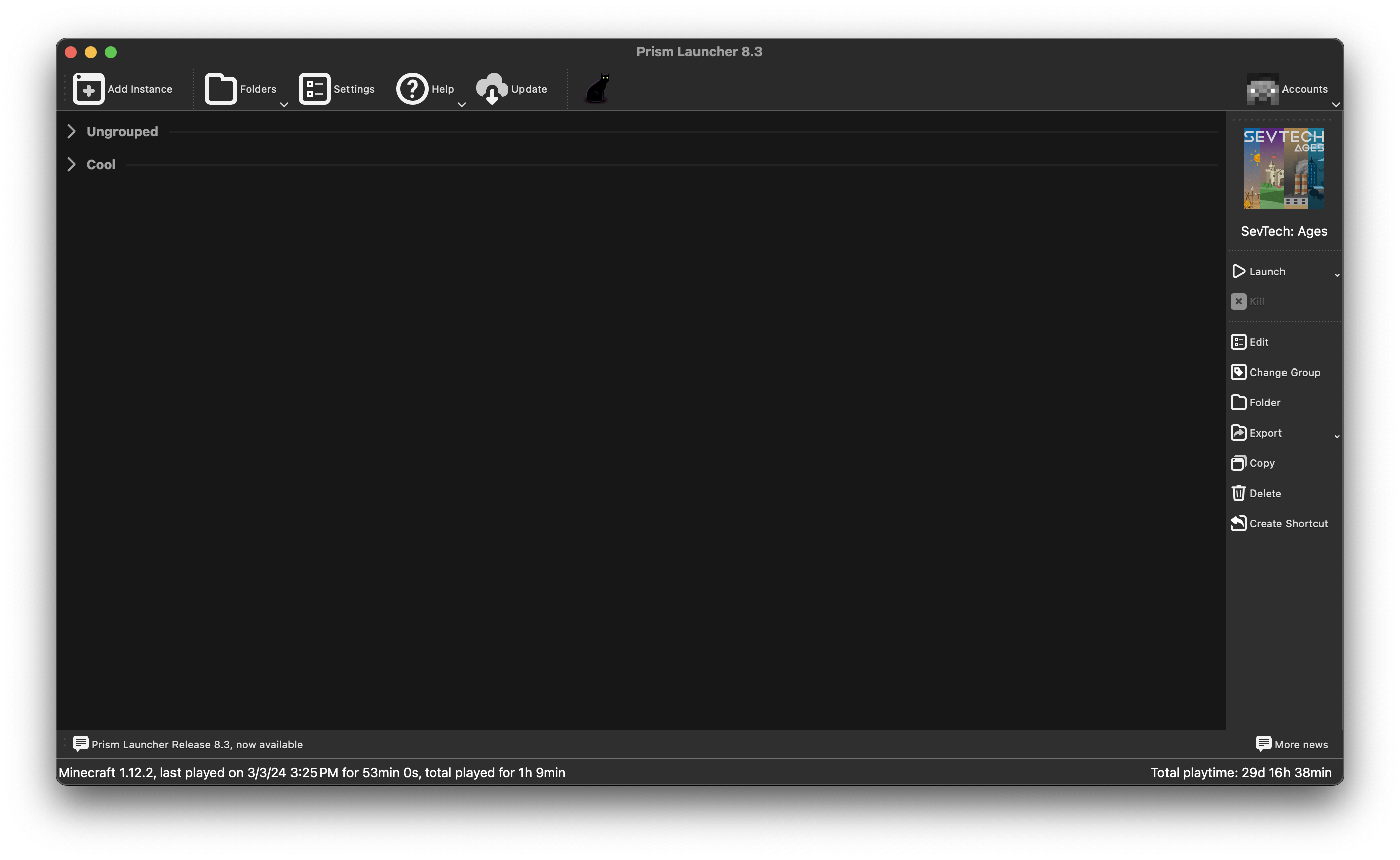
When installed, the launcher should look something like this, minus the panel at the side saying SevTech: Ages and the groups in the center.
¶ Logging Into Prism Launcher
Press the Accounts button at the upper-right corner. This should open a new window showing that you're not logged into any accounts. In this new window, press Add Microsoft at the upper-right corner. From there, follow the instructions to sign into your Microsoft account.
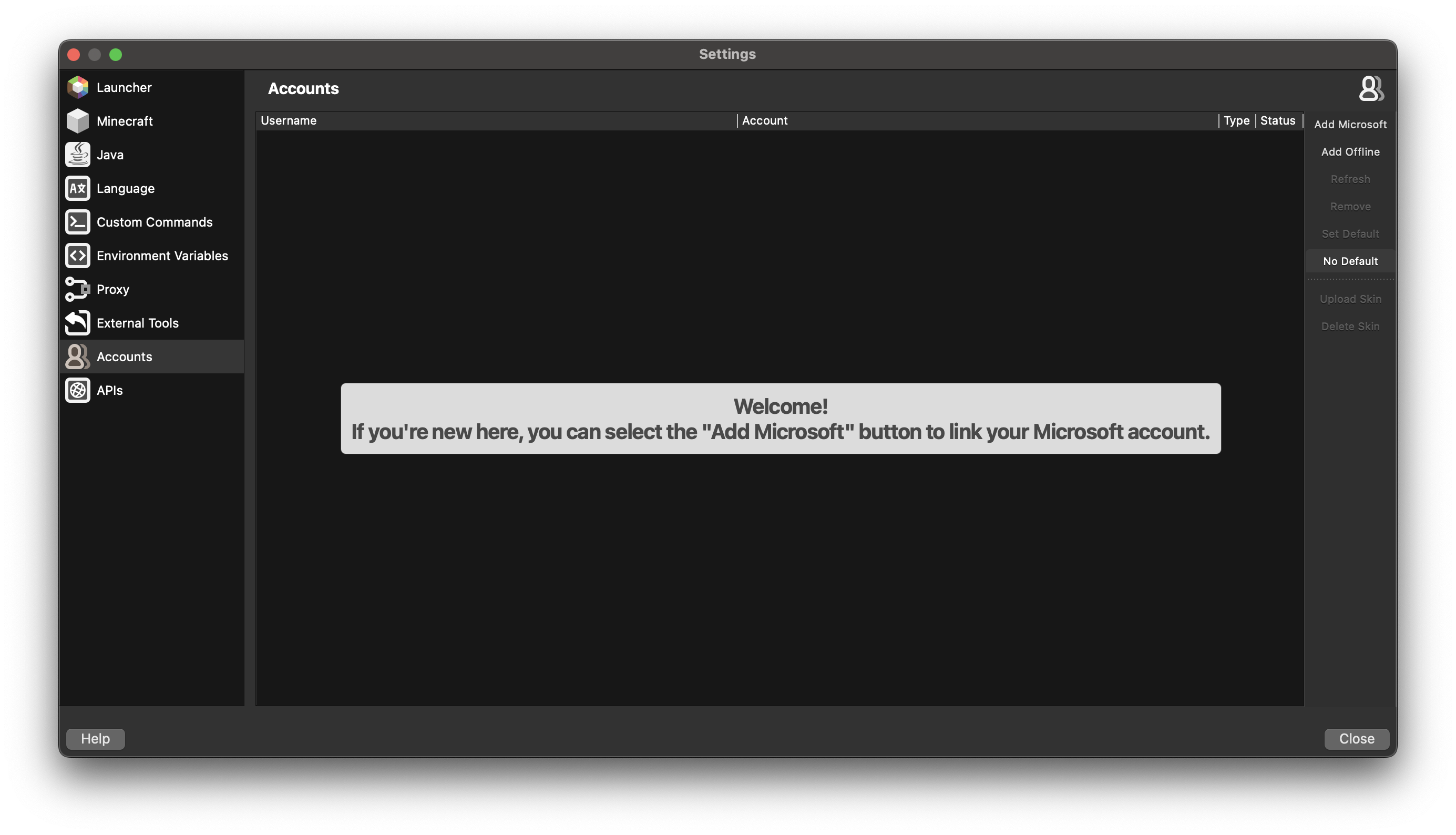
This does NOT give Prism Launcher full access to your Microsoft account. This simply allows it to sign you into Minecraft, and it allows Prism Launcher to verify that you actually own the game.
After you've signed in, you can close this window.
¶ Adding an Instance
Prism Launcher separates different versions of the game into instances for ease of use. We're going to create an instance with some performance mods to make sure the game will run well.
Click Add Instance in the top left in the main window, which should open this window.
Next, press Modrinth on the left side, then press Fabulously Optimized, and change the version to 6.10.0-beta.8 for 1.21.1 [beta]. Finally, press OK.
You must choose
6.10.0-beta.8 for 1.21.1 [beta], not just whatever version is shown in the screenshot below.
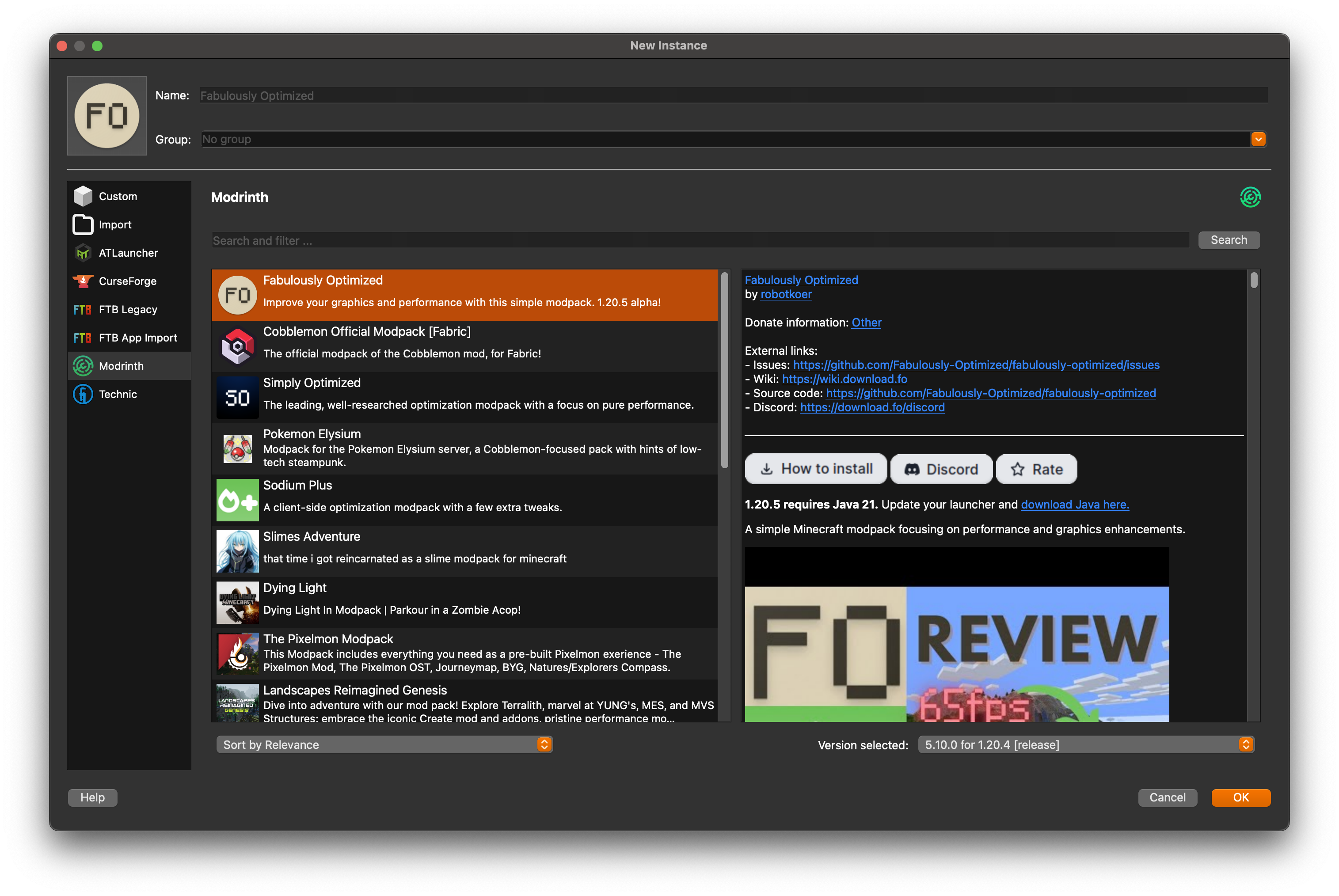
This may take a minute to download.
You should now see the instance on your main screen.
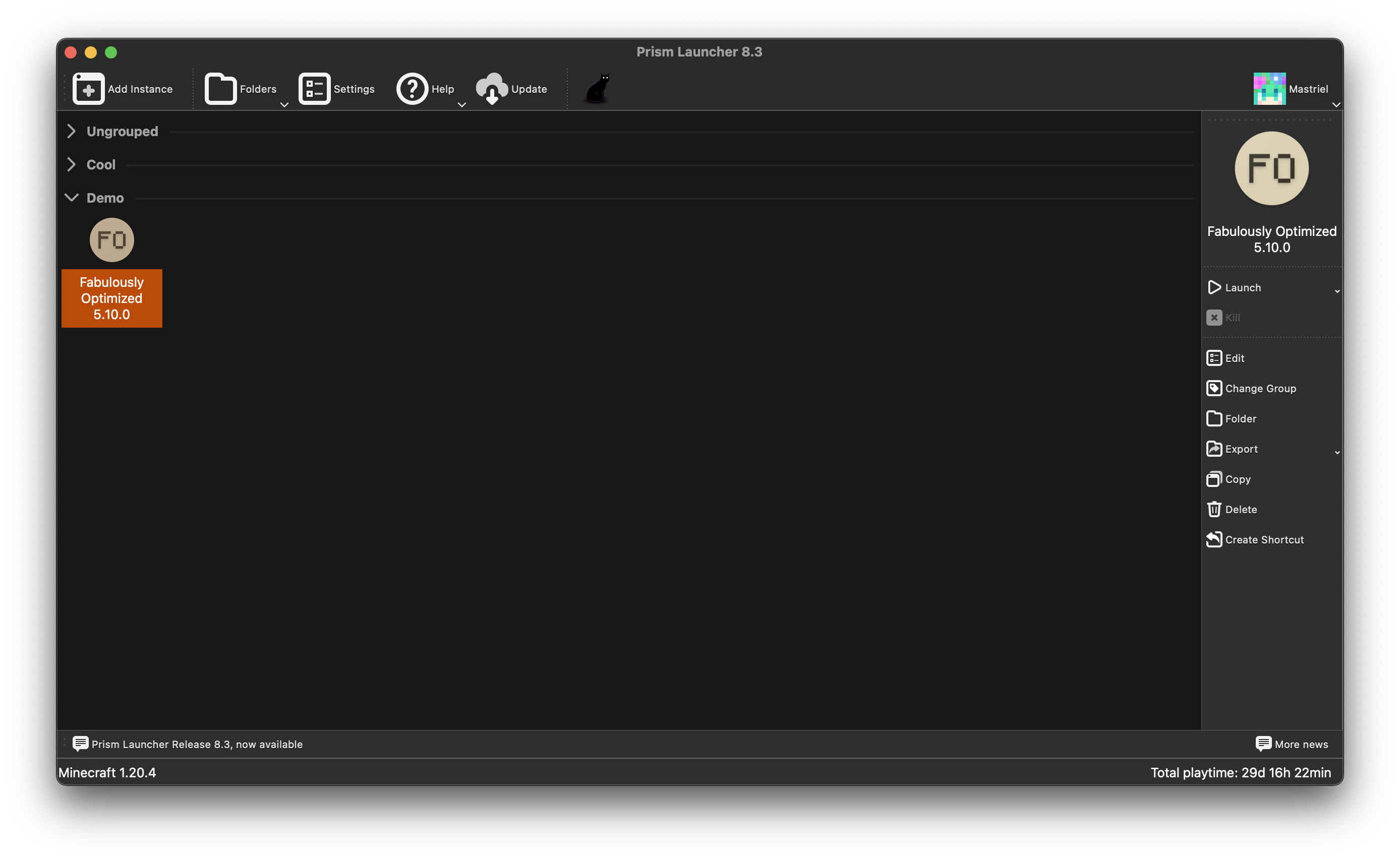
¶ Adding Simple Voice Chat
Press Edit on the right side to open the window to add the Simple Voice Chat mod.
From there, go to Mods on the left side, then press Download Mods to open the mod browser. Search Simple Voice Chat. Then, select Simple Voice Chat and press Select mod for download. Finally, press Review and confirm, and press OK.
Do not give birth over Double Dash!! voice chat.
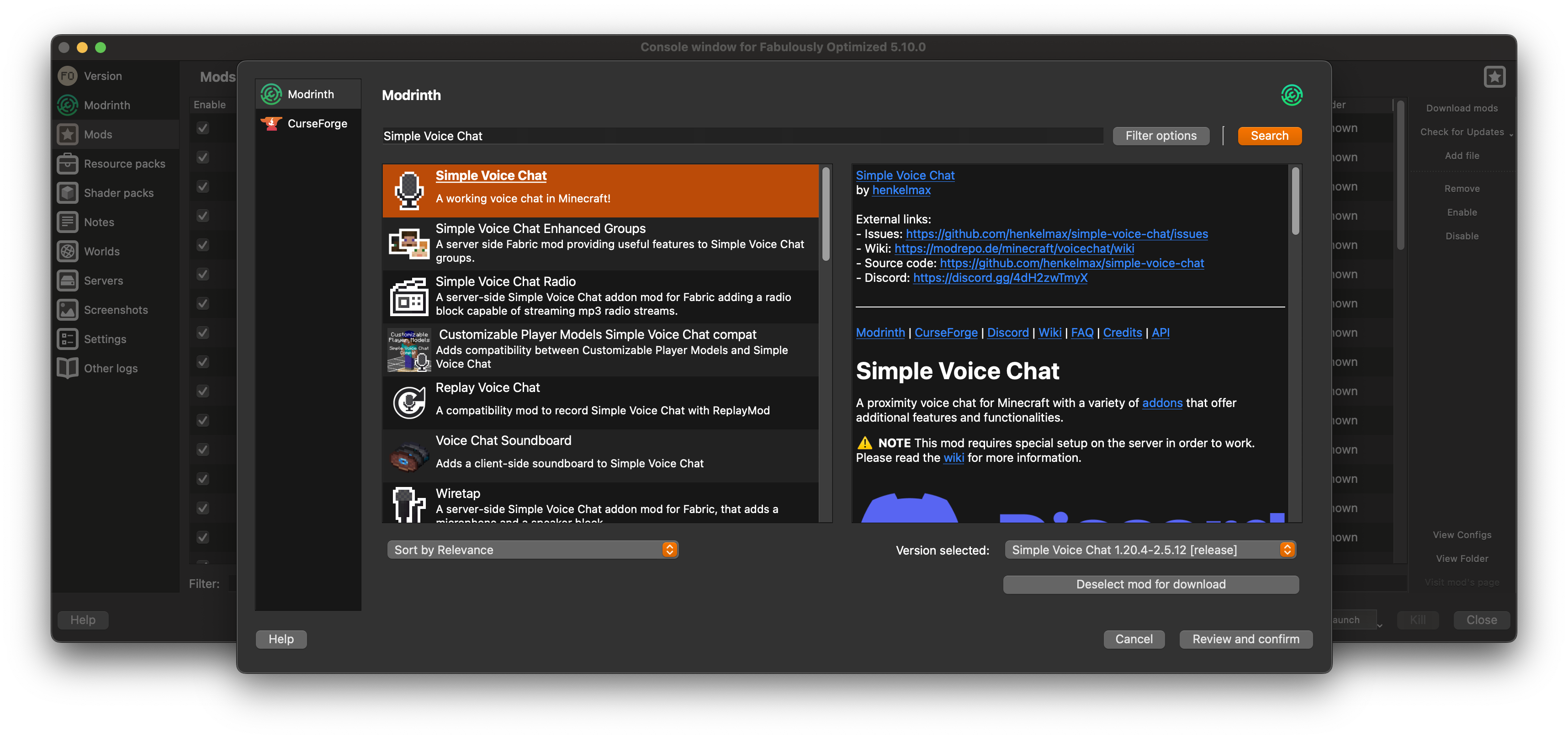
You can now launch the game by double-clicking the instance on the main screen.